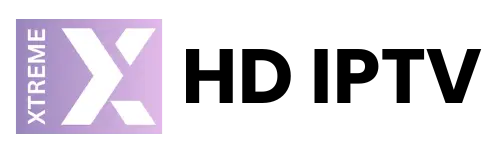As the demand for IPTV is quite high due to their flexibility and low cost, of course, internet protocol Television (IPTV) is a free streaming medium for live TV, movies, shows and more through different providers. MAG boxes have proven to be highly reliable and compatible with any IPTV service. If you are searching for the ultimate setup, free channels, best service options, and a step-by-step guide to install IPTV on a MAG box, you have come to the right place. This guide will cover the essentials, from selecting the best IPTV providers to accessing a broad range of channels on your MAG box.
As the demand for IPTV is quite high due to their flexibility and low cost, of course, internet protocol Television (IPTV) is a free streaming medium for live TV, movies, shows and more through different providers. MAG boxes have proven to be highly reliable and compatible with any IPTV service. If you are searching for the ultimate setup, free channels, best service options, and a step-by-step guide to install IPTV on a MAG box, you have come to the right place. This guide will cover the essentials, from selecting the best IPTV providers to accessing a broad range of channels on your MAG box.
For subscription: XtremeHD uk
What is a MAG Box?
Infomir is the company behind the design of the MAG box, a set-top device which one can connect to a television and get IPTV programming direct from the network. In the MAG series, there is a popular number like MAG 250, MAG 254, MAG 332 and other variants. All of them feature ease of use, support for several IPTV formats, and reliable smooth video playback.
How to Configure MAG Box for IPTV?
For anyone who is new to IPTV services or quite unfamiliar with them, the configuration of IPTV on a MAG box is quite easy. Here is how you set up:
- Connect the MAG box to the internet via either Wi-Fi or Ethernet.
- Find Settings from the home screen.
- Get into System Settings/Servers/Portals.
- IPTV Provider Information: Here, you will input the IPTV provider details. This will include the Portal Name and Portal URL. These are usually provided to you by your IPTV provider.
- Save and Reboot: You save your settings and then reboot the MAG box. After it has rebooted, it should load the IPTV service, and you should be able to watch the channels that your IPTV provider offers.
Read: IPTV Smarters pro free account
It is actually that simple to set IPTV on your MAG box similar to these five steps. Once you get this put up, then you easily reach the channels, be it live ones, then movies and videos that will stream live in front of you right when you open them.
Best IPTV Services for Your MAG Box
It’s very much challenging to look for an ideal IPTV since different providers exist today. Given that finding a free IPTV and service provider is hard at times, selection becomes such a chore. The below are some aspects that hold importance while you select which free IPTV best will suit your needs for a MAG Box:
Check Packages: Xtreme HD IPTV UK
- Channel Variety: Seek services with a broad number of channels, mainly sports, movies, news, and entertainment. Most will provide the local channels besides the international ones thus making the service more worth
- Reliability and Uptime: A good IPTV service ought to have minimal downtime as well as minimal buffering. Review their reliability; nobody wants their favorite show cut off by a service which is buffering during the game
- Customer Support: As IPTV is a digital product, which may be glitchy sometimes, there needs to be prompt customer support. A few of them even offer 24/7 customer support for instant help in technical issues
- Compatibility: Compatibility is a significant issue for the MAG box as well. Some services may not work correctly on the MAG boxes. You should confirm that the IPTV service supports the MAG box specifically or optimizes its streams.
- Cost and Free Trial Options: There exist many paid and absolutely free IPTV services, and access to a selected number of channels is achievable with absolutely free options. However, premium contents cannot be accessed here. More comprehensive channel selections and typically more stable versions are included in paid versions of IPTV.
MAG Box Free IPTV Channels
If you want to watch free IPTV channels on a MAG box, then you will surely be able to get some free channels with the help of free IPTV service. Free IPTV services allow you to watch most local and international channels with news, sports, and general entertainment. Some free IPTV services also enable you to access public domain and open-source channels. However, the free IPTV services may also have some limitations:
- Less Choice in Channels: Free IPTV will provide only basic channels with fewer premium and region-specific channels.
- Poor Video Quality: Paid services will prioritize high definition, while free IPTV will provide poor resolution
- Adverts and Buffering: Free IPTV may display advertisements or experience a delay when many users access it at the same time. Of course, free IPTV channels available on the MAG box are a great start, but those who are seeking more will get better quality, stability, and channel choice with paid services.
Best IPTV Service in UK: Bristish IPTV
Top Recommended Paid IPTV Providers for MAG Box
The following are some of the top rated paid IPTV providers for users of the MAG box, which have been graded on the basis of their quality, variety of channels, and user satisfaction.
- IPTV Trends: It is one of the most trustworthy IPTV for MAG boxes. IPTV Trends comes with thousands of channels across different countries, on-demand movies, and catch-up TV. With easy setup, IPTV Trends seems perfect for the users of MAG boxes who want constant quality in their streaming.
- Necro IPTV: Necro IPTV is very famous for its perfect stream quality and a great list of international channels. The application provides sports, movie, and local channels and is definitely one of the top selections for MAG box users. There is also an easy user interface that goes well with the MAG box system.
- Comstar: Comstar IPTV offers channels in HD and 4K, including sports, news, and entertainment. The service is optimized for MAG boxes to ensure that it provides a smooth streaming experience with minimal buffering. For people who prioritize high-quality streams and an extensive library of channels, Comstar is a great option.
- King IPTV: King IPTV has more than 12,000 channels including sports entertainment, and news. Also, it offers VOD on movies and shows. King IPTV is really good with MAG boxes and has excellent customer support.
Visit: IPTV Uk
These paid services are usually offered as trials so you can feel the quality and stability before you have to commit to a subscription.
CLick Here For Subscription- IPTV Subscripton
How to Access and Add New Channels on IPTV at MAG Box
Expand the diversity of channels in the list by accessing new ones through IPTV services on your MAG box. This is a detailed guide on how to accomplish this.
- Change Portal URL: If the new IPTV provider you subscribed for requires a change in Portal URL in the MAG box settings, you will be able to find instructions from the setup section by including new provider details.
- Browsing Category Channels: IPTV usually arranges the channels in different categories such as sports, movies, international, and more. Look for them in these categories for more information.
- Use a Channel List: Most IPTV providers provide a complete list of all their channels. Utilize this list to browse for channels you may not have thought of before and hence expand your viewing scope.
- Check Periodically for Updates: Most IPTV providers add new channels or update their channels every now and then. Just check with your provider for any new channels added in your subscription.
Subscription: IPTV Smarters Pro Subscription
Troubleshooting Common IPTV Issues on MAG Box
IPTV is usually quite reliable on a MAG box, but sometimes you do face issues. The most frequent issues and their fixes are as follows:
- Buffering Issues: The problem may be low internet speeds. Please ensure that your connection is stable. Try using an Ethernet cable and switch to Wi-Fi to get better performance
- Channel Loading Errors: Check your Portal URL. Check whether the entered details are correct. In some instances, a reboot of the MAG box might be what restarts your connection.
- Freezing or Crashing: If you find the IPTV app on your MAG freezes or crashes, clean out the cache and reboot. Sometimes, updating your firmware can even fix any issues.
Best IPTV Provider in UK: Xtremes HD IPTV UK